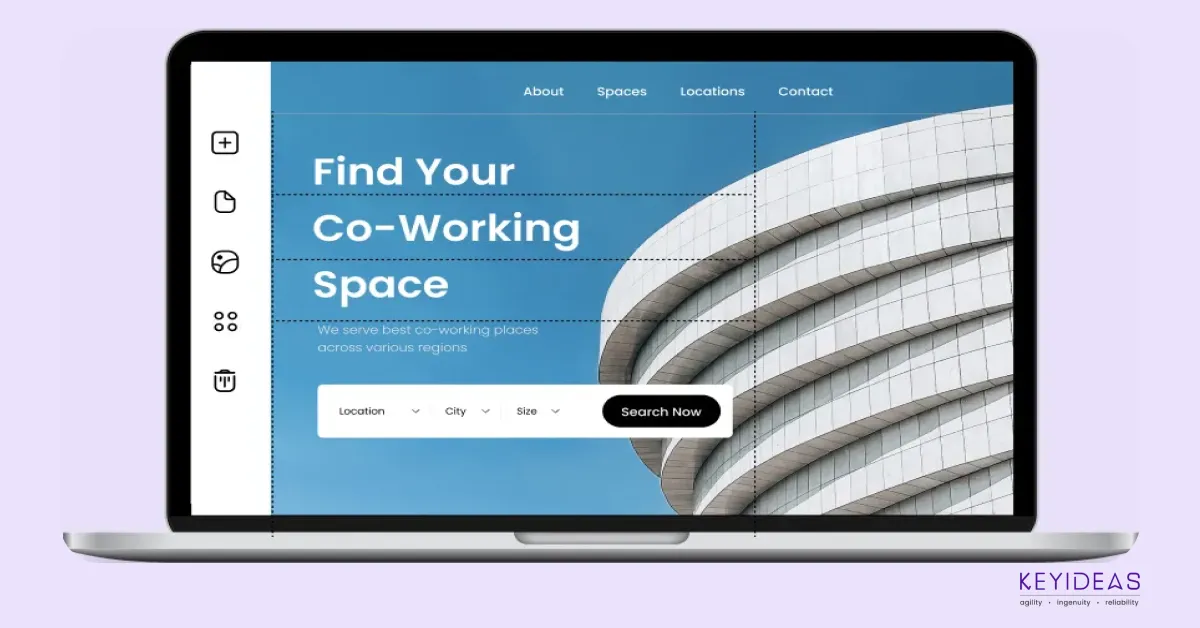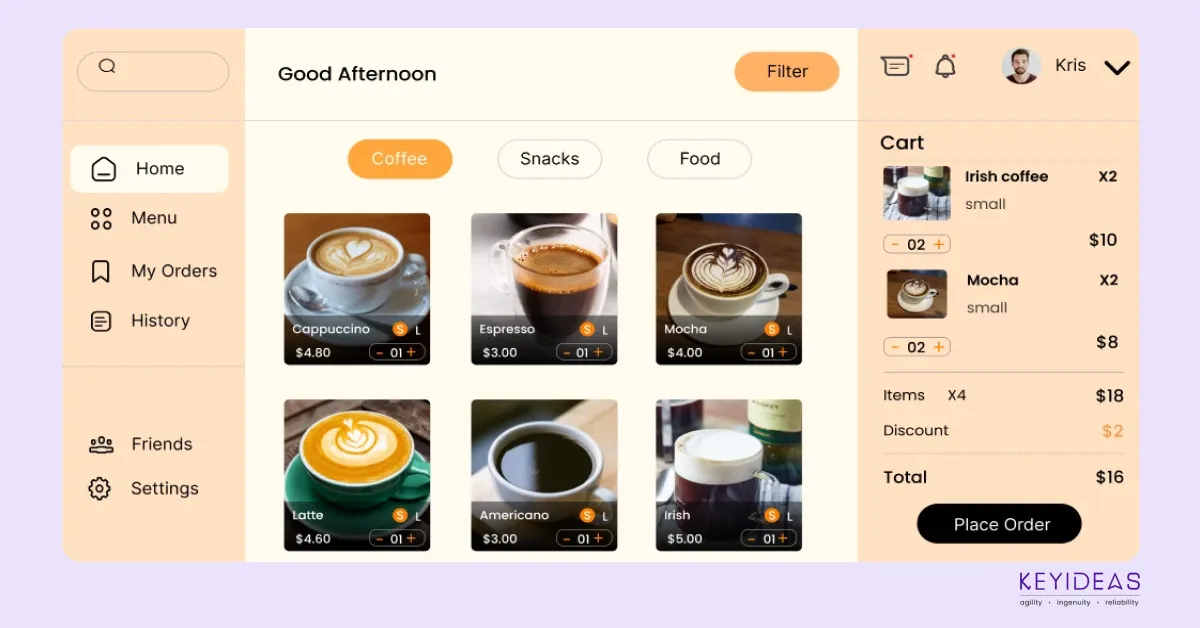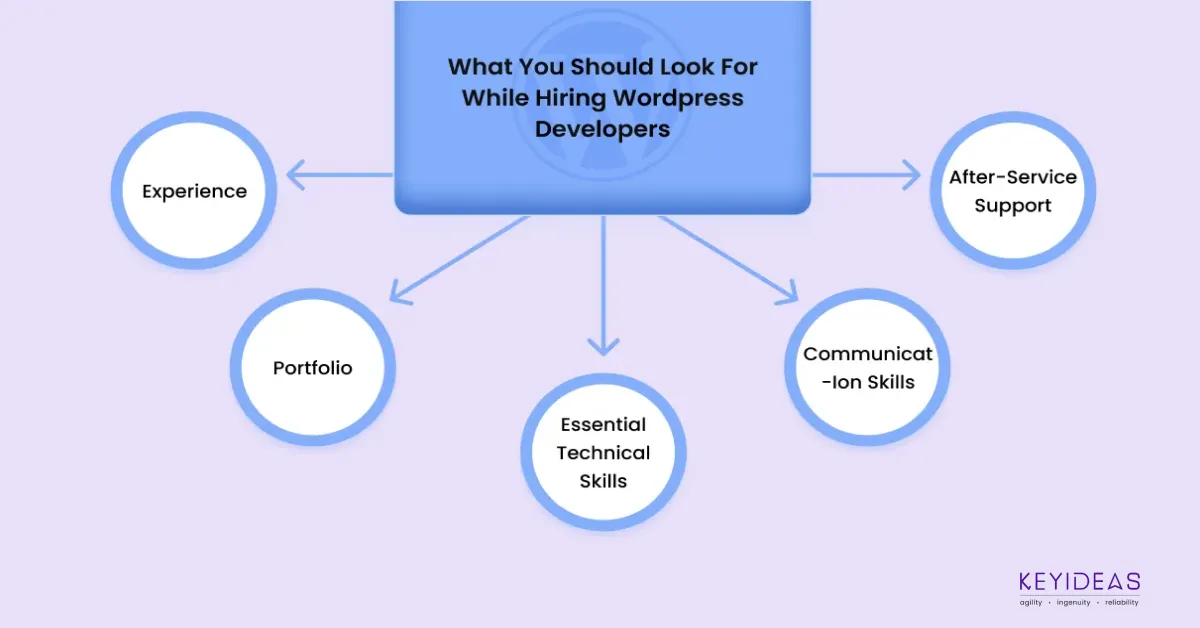If you’re using WordPress, you’re probably familiar with WooCommerce – a simple, customizable plugin for creating e-commerce sites. It’s easy to set up and affordable, making it ideal for online stores of all sizes. Here are six tips to speed up and optimize your WooCommerce website.
Key Steps to Building a High-Performing WooCommerce Website
Flattening your website’s navigation means simplifying the structure so users can access key pages with fewer clicks. This design improves user experience by making it quicker for customers to find what they’re looking for, as seen on popular sites like West Elm.
A flat navigation structure also benefits SEO by making it easier for search engines to crawl your site, ultimately enhancing visibility and usability.
Improved Navigation for Your WooCommerce Website
Flattening your website’s navigation means simplifying the structure so users can access key pages with fewer clicks. This design improves user experience by making it quicker for customers to find what they’re looking for, as seen on popular sites like West Elm.
A flat navigation structure also benefits SEO by making it easier for search engines to crawl your site, ultimately enhancing visibility and usability.
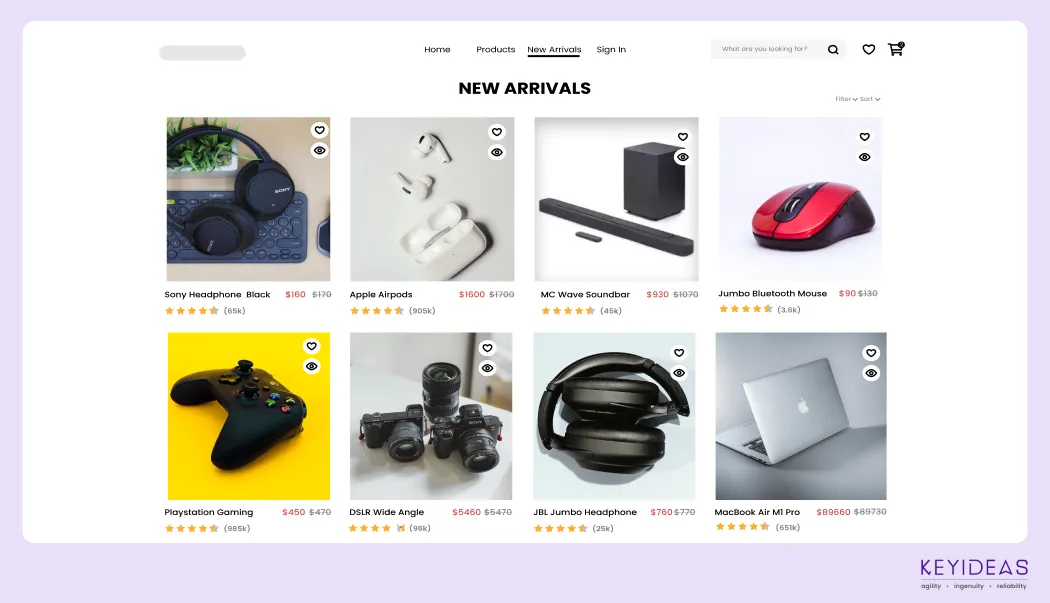
Add Live Search Feature to Your WooCommerce Website
Adding live search to your online store enhances user experience by allowing customers to quickly find products or information. You can implement this feature using the WooCommerce Product Search extension or by selecting a theme that includes it. This improves efficiency and keeps customers engaged.
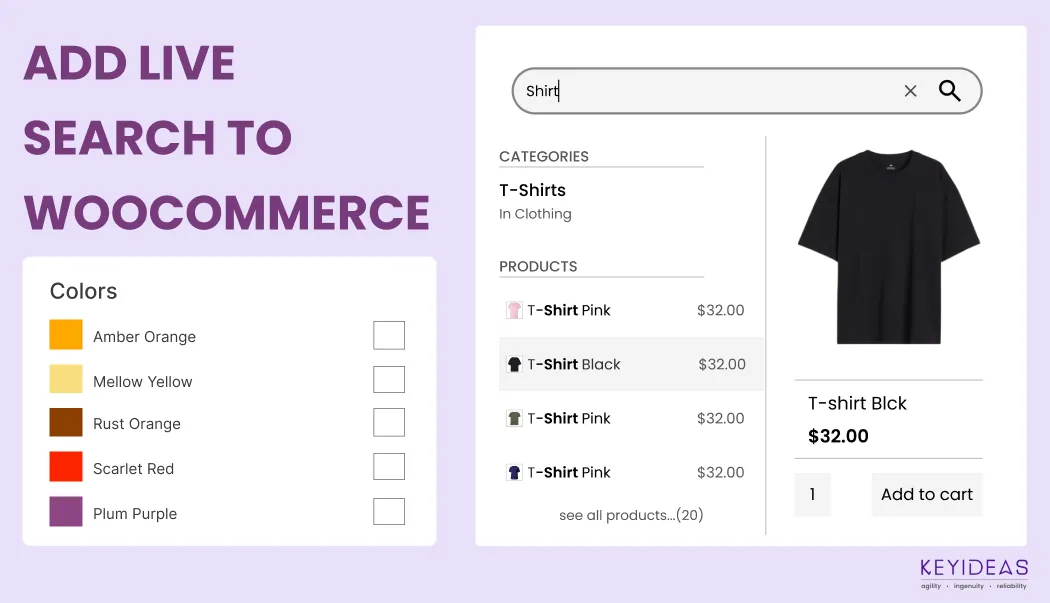
Organize with Categories & Sub-Categories on Your WooCommerce Website
Adding categories and sub-categories to your online store helps customers quickly sort and find products, improving the user experience. It also makes your site more organized, allowing for faster navigation.
Additionally, categories boost SEO by creating pages with long-tail keywords, making it easier for search engines to find and rank your site. Optimize these sections with relevant keywords to maximize their effectiveness.
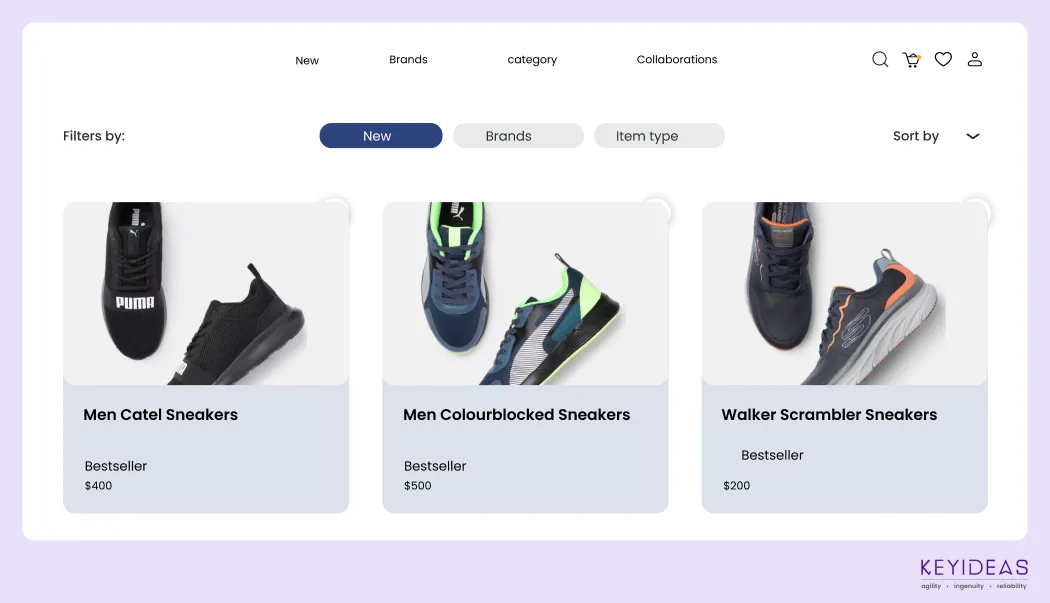
Enhance Internal Linking for Better UX on Your WooCommerce Website
Internal linking enhances SEO and helps visitors discover related products. Use it for cross-sells and upsells to boost conversions. Regularly update links to avoid broken links and improve site performance.
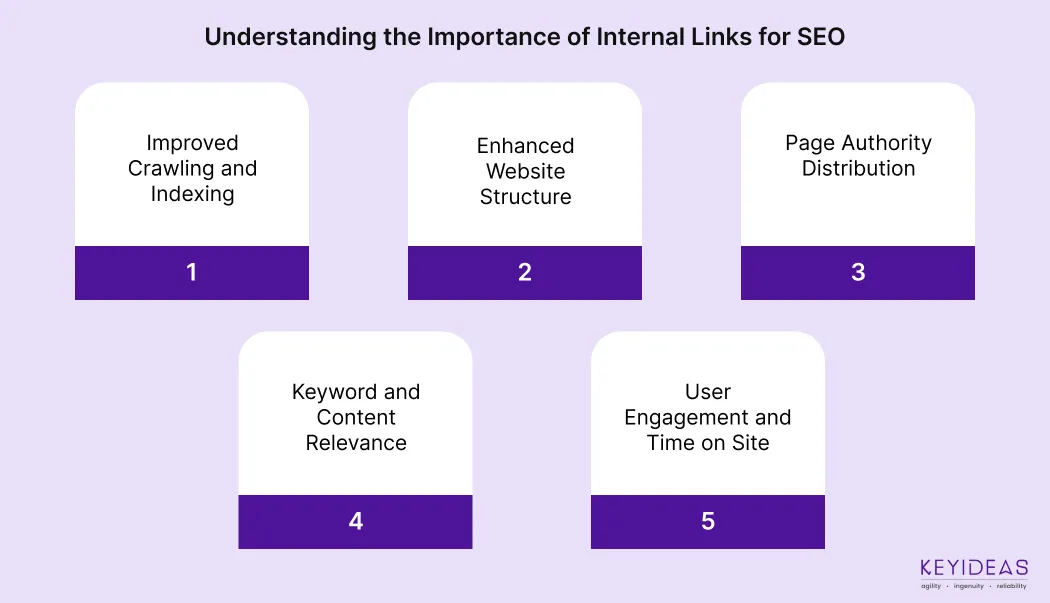
Write Unique Product Descriptions for Your WooCommerce Website
Avoid duplicate content by creating unique and engaging descriptions for your products. Writing original content improves search rankings and differentiates your site from competitors. Adding media, like images or videos, further enhances your product pages.
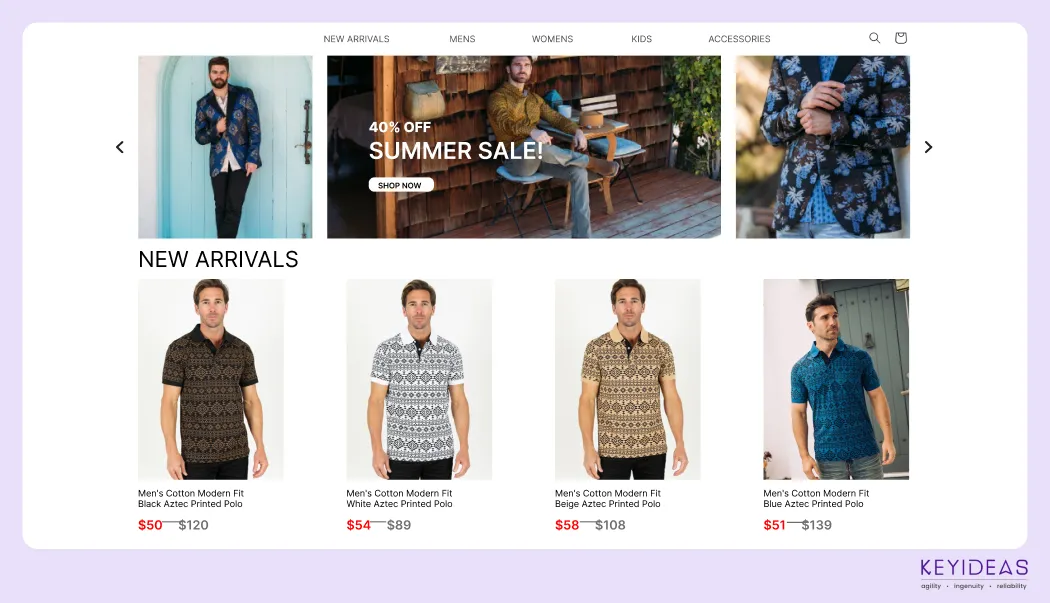
Use Authentic Reviews on Your WooCommerce Website
Positive reviews build trust, but fake ones can harm your business. Verify reviews by enabling “verified owners” in WooCommerce settings, ensuring only genuine buyers can leave feedback. For added security, use plugins for third-party verification. If it’s too complex, consider professional help.
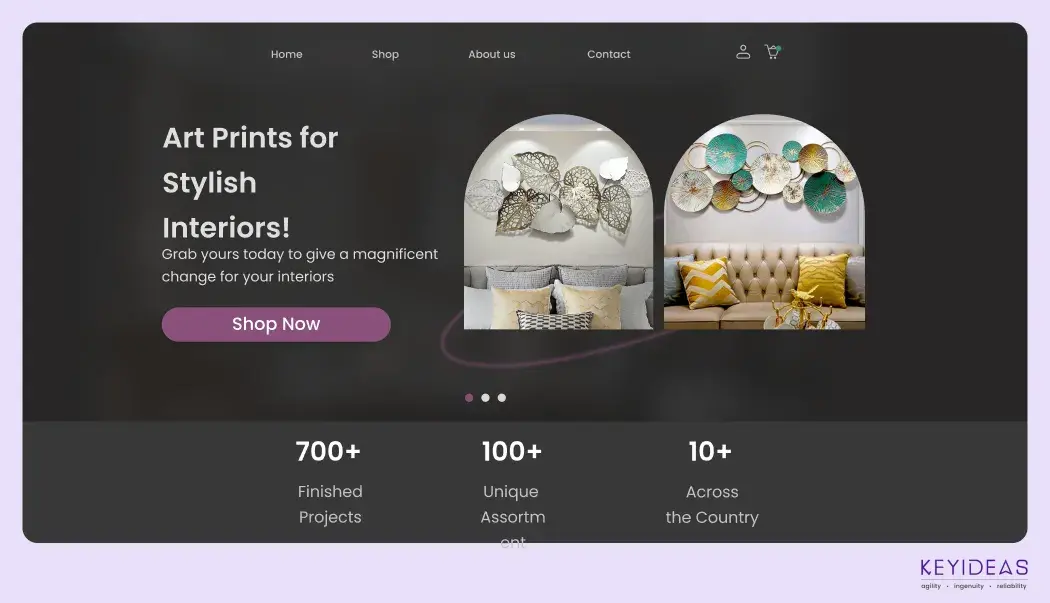
PHP Laravel Service Provider creates full-stack & robust PHP web applications for you. Hire an expert offshore Laravel Development Company to get your app done.
Hire a top-rated Bagisto Development company from India. Bagisto development services are creating feature-rich Laravel-based E-store for your online business.
Looking to hire & work with top WordPress developers? Then this guide is for you. Know the major characteristics of the best WordPress site development company.
Looking for a WooCommerce expert developer? Look no further than our top WooCommerce developers. Get high-quality, WordPress-based eCommerce solutionss.